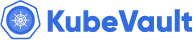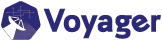You are looking at the documentation of a prior release. To read the documentation of the latest release, please
visit here.
New to KubeVault? Please start here.
Filesystem
The Filesystem storage backend stores Vault data on the filesystem using a standard directory structure. As the Filesystem backend does not support high availability (HA), it can be used for single node setups(i.e. vaultserver.spec.replicas: 1). A VolumeClaimTemplate can be specified to create (or reuse if already exist) a PersistentVolumeClaim so that Vault data can be stored in the corresponding PersistentVolume.
apiVersion: kubevault.com/v1alpha1
kind: VaultServer
metadata:
name: vault
namespace: demo
spec:
replicas: 1
version: "1.2.3"
serviceTemplates:
- alias: vault
metadata:
annotations:
name: vault
spec:
type: NodePort
backend:
file:
path: /mnt/vault/data
volumeClaimTemplate:
metadata:
name: vault-pvc
spec:
accessModes: ["ReadWriteOnce"]
resources:
requests:
storage: 50Mi
unsealer:
secretShares: 4
secretThreshold: 2
mode:
kubernetesSecret:
secretName: vault-keys
spec.backend.file
To use file system as storage backend in Vault server, specify the spec.backend.file in VaultServer CRD.
spec:
backend:
file:
path: /mnt/vault/data
volumeClaimTemplate:
metadata:
name: vault-pvc
spec:
accessModes: ["ReadWriteOnce"]
resources:
requests:
storage: 50Mi
Here, we are going to describe various attributes of the spec.backend.file field.
file.path
file.path is a required field that specifies the absolute path to the directory where the data will be stored.
backend:
file:
path: /mnt/vault/data
file.volumeClaimTemplate
file.volumeClaimTemplate is a required field that specifies a PersistentVolumeClaim object that will provide storage for Vault server. The KubeVault operator will use the PVC if it already exists, otherwise, it will create a new PVC. On the deletion of VaultServer CRD, the PVC will be left intact. To clean up, you must delete the PVC manually.
file:
volumeClaimTemplate:
metadata:
name: vault-pvc
spec:
accessModes: ["ReadWriteOnce"]
resources:
requests:
storage: 50Mi
file.volumeClaimTemplate.metadata
volumeClaimTemplate.metadata is an optional field that specifies a standard object’s metadata. The following fields can be provided:
name:optional. Specifies a name that uniquely identifies this object within the current namespace. Default to the name of VaultServer.labels:optional. Specifies a map of string keys and values that can be used to organize and categorize objects. Default to the labels of the VaultServer.
volumeClaimTemplate:
metadata:
name: vault-pvc
labels:
app: vault
file.volumeClaimTemplate.spec
volumeClaimTemplate.spec is a required field that defines the desired characteristics of a volume. It contains all fields and features of a standard PersistentVolumeClaim object’s spec.
Sub-fields are given below:
accessModesselectorresourcesvolumeNamestorageClassNamevolumeModedataSource
file:
volumeClaimTemplate:
spec:
accessModes: ["ReadWriteOnce"]
resources:
requests:
storage: 50Mi