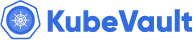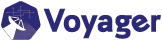You are looking at the documentation of a prior release. To read the documentation of the latest release, please
visit here.
Restore Vault Cluster using Stash
This guide will show you how you can restore your Vault cluster with Stash.
Before You Begin
- At first, you need to have a Kubernetes cluster, and the
kubectlcommand-line tool must be configured to communicate with your cluster. If you do not already have a cluster, you can create one by using Minikube. - Install KubeVault in your cluster following the steps here.
- Install Stash Enterprise in your cluster following the steps here.
- Install Stash
kubectlplugin following the steps here. - If you are not familiar with how Stash backup and restore Vault cluster, please check the following concept section here.
You have to be familiar with following custom resources:
You may restore a Vault snapshot into the same Vault cluster from which snapshot was taken or into a completely new Vault deployment.
Restore Snapshot for same Vault
Follow this guideline, if you want to restore a snapshot into the same Vault cluster.
Vault cluster must be Initialized & Unsealed before trying to restore the snapshot.
Then, simply you can create a RestoreSession to restore the snapshot. A sample RestoreSession YAML may look like this:
apiVersion: stash.appscode.com/v1beta1
kind: RestoreSession
metadata:
name: vault-restore-session
namespace: demo
spec:
repository:
name: gcp-demo-repo
target:
ref:
apiVersion: appcatalog.appscode.com/v1alpha1
kind: AppBinding
name: vault
runtimeSettings:
container:
securityContext:
runAsUser: 0
runAsGroup: 0
rules:
- snapshots: [latest]
Create RestoreSession
Create the RestoreSession for restore the snapshot:
$ kubectl apply -f https://github.com/kubevault/kubevault/raw/v2023.05.05/docs/examples/guides/backup-restore/restore-session.yaml
Now, wait for RestoreSession to succeed:
$ kubectl get restoresession -n demo
NAME REPOSITORY PHASE DURATION AGE
vault-restore-session gcp-demo-repo Succeeded 19s 27s
Once the RestoreSession is Succeeded, snapshot will be successfully restored into the Vault cluster.
Restore Snapshot for different Vault
Follow this guideline, if you want to restore a snapshot into a different Vault cluster.
You need to deploy the new Vault cluster & it must be Initialized & Unsealed. This Vault has a
completely different set of unseal keys & root token from the Vault from which the snapshot was taken.
Vault snapshot carries the signature of unseal keys. So, we need to restore the snapshot forcefully & to bypass
this, we need to modify our restore function accordingly. A Function CRD may look like this:
apiVersion: stash.appscode.com/v1beta1
kind: Function
metadata:
name: vault-restore-1.10.3
spec:
args:
- restore-vault
- --provider=${REPOSITORY_PROVIDER:=}
- --bucket=${REPOSITORY_BUCKET:=}
- --endpoint=${REPOSITORY_ENDPOINT:=}
- --region=${REPOSITORY_REGION:=}
- --path=${REPOSITORY_PREFIX:=}
- --storage-secret-name=${REPOSITORY_SECRET_NAME:=}
- --storage-secret-namespace=${REPOSITORY_SECRET_NAMESPACE:=}
- --scratch-dir=/tmp
- --enable-cache=${ENABLE_CACHE:=true}
- --max-connections=${MAX_CONNECTIONS:=0}
- --wait-timeout=${waitTimeout:=300}
- --hostname=${HOSTNAME:=}
- --source-hostname=${SOURCE_HOSTNAME:=}
- --interim-data-dir=${INTERIM_DATA_DIR}
- --namespace=${NAMESPACE:=default}
- --appbinding=${TARGET_NAME:=}
- --appbinding-namespace=${TARGET_NAMESPACE:=}
- --snapshot=${RESTORE_SNAPSHOTS:=}
- --vault-args=${args:=}
- --output-dir=${outputDir:=}
- --license-apiservice=${LICENSE_APISERVICE:=}
- --force=${force:=false}
- --key-prefix=${keyPrefix:=}
- --old-key-prefix=${oldKeyPrefix:=}
image: stashed/stash-vault:1.10.3
Let’s take a look at some of the more relevant flags, that we can set to override the existing flags:
- --force=${force:=false}
- --key-prefix=${keyPrefix:=}
- --old-key-prefix=${oldKeyPrefix:=}
By default, the --force flag is false, so in order to restoring the snapshot into a differnt Vault cluster,
this must be set to true.
Moreover, once the snapshot will be restored, the newly Vault will be expecting the older unseal keys to unseal itself &
the new unseal keys will not be required/valid anymore. So, we’ll also migrate the older unseal keys & root token in place of
the new unseal keys & root token.
Since, Stash will also take backup of the Vault unseal keys & root token along with the snapshot, we can get the
older unseal keys & root token. To correctly get those, we must set the --old-key-prefix flag properly.
- --force=${force:=true}
- --key-prefix=${keyPrefix:=}
- --old-key-prefix=${oldKeyPrefix:=<old-key-prefix>}
KeyPrefix will be generated by the following structure by KubeVault operator:
k8s.{kubevault.com or cluster UID}.{vault-namespace}.{vault-name}. In case of Vault deployment using Vault Helm-chart
or if you want to save it with a different prefix, you need to override the KeyPrefix section.
The default key-prefix, associated Task for Backup & Restore can be found in the Vault AppBinding YAML:
stash:
addon:
backupTask:
name: vault-backup-1.10.3
params:
- name: keyPrefix
value: k8s.kubevault.com.demo.vault
restoreTask:
name: vault-restore-1.10.3
params:
- name: keyPrefix
value: k8s.kubevault.com.demo.vault
Now, we need to apply the changes in our restore Function CRD. Now, we can create the RestoreSession
to restore the Vault cluster by the similar way mentioned above.
Up next:
- Read about step-by-step Backup procedure here