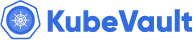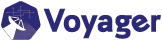New to KubeVault? Please start here.
KubeVault supports reconfigure i.e. add, remove, update and rotation of TLS/SSL certificates for existing VaultServer via a VaultOpsRequest. This tutorial will show you how to use KubeVault to reconfigure TLS/SSL encryption.
Before You Begin
At first, you need to have a Kubernetes cluster, and the kubectl command-line tool must be configured to communicate with your cluster. If you do not already have a cluster, you can create one by using kind.
Install cert-manger v1.0.0 or later to your cluster to manage your SSL/TLS certificates.
Now, install KubeVault cli on your workstation and KubeVault operator in your cluster following the steps here.
To keep things isolated, this tutorial uses a separate namespace called demo throughout this tutorial.
$ kubectl create ns demo
namespace/demo created
Note: YAML files used in this tutorial are stored in docs/examples/guides/vault-ops-request folder in GitHub repository kubevault/kubevault.
Add TLS to a VaultServer
Here, We are going to create a VaultServer without TLS and then reconfigure the VaultServer to use TLS.
Deploy VaultServer without TLS
In this section, we are going to deploy a VaultServer without TLS. In the next few sections we will reconfigure TLS using VaultOpsRequest CRD. Below is the YAML of the VaultServer CR that we are going to create,
apiVersion: kubevault.com/v1alpha2
kind: VaultServer
metadata:
name: vault
namespace: demo
spec:
version: 1.10.3
replicas: 3
allowedSecretEngines:
namespaces:
from: All
secretEngines:
- gcp
backend:
raft:
storage:
storageClassName: "standard"
resources:
requests:
storage: 1Gi
unsealer:
secretShares: 5
secretThreshold: 3
mode:
kubernetesSecret:
secretName: vault-keys
monitor:
agent: prometheus.io
prometheus:
exporter:
resources: {}
terminationPolicy: WipeOut
Let’s create the VaultServer CR we have shown above,
$ kubectl create -f https://github.com/kubevault/kubevault/raw/v2022.12.28/docs/examples/guides/vault-ops-request/vaultserver.yaml
vaultserver.kubevault.com/vault created
Now, wait until VaultServer has status Ready. i.e,
$ kubectl get vs -n demo
NAME REPLICAS VERSION STATUS AGE
vault 3 1.12.1 Ready 128m
Create Issuer/ ClusterIssuer
Now, We are going to create an example Issuer that will be used to enable SSL/TLS in VaultServer. Alternatively, you can follow this cert-manager tutorial to create your own Issuer.
- Start off by generating a ca certificates using openssl.
$ openssl req -x509 -nodes -days 365 -newkey rsa:2048 -keyout ./ca.key -out ./ca.crt -subj "/CN=vault/O=kubevault"
Generating a RSA private key
................+++++
........................+++++
writing new private key to './ca.key'
-----
- Now we are going to create a ca-secret using the certificate files that we have just generated.
$ kubectl create secret tls vault-ca --cert=ca.crt --key=ca.key --namespace=demo
secret/vault-ca created
Now, Let’s create an Issuer using the vault-ca secret that we have just created. The YAML file looks like this:
apiVersion: cert-manager.io/v1
kind: Issuer
metadata:
name: issuer
namespace: demo
spec:
ca:
secretName: vault-ca
Let’s apply the YAML file:
$ kubectl create -f https://github.com/kubevault/kubevault/raw/v2022.12.28/docs/examples/guides/vault-ops-request/issuer.yaml
issuer.cert-manager.io/issuer created
Create VaultOpsRequest
In order to add TLS to the VaultServer, we have to create a VaultOpsRequest CRO with our created issuer. Below is the YAML of the VaultOpsRequest CRO that we are going to create,
apiVersion: ops.kubevault.com/v1alpha1
kind: VaultOpsRequest
metadata:
name: vault-ops-add-tls
namespace: demo
spec:
type: ReconfigureTLS
vaultRef:
name: vault
tls:
issuerRef:
name: issuer
kind: Issuer
apiGroup: "cert-manager.io"
certificates:
- alias: client
subject:
organizations:
- appscode
organizationalUnits:
- client
Here,
spec.vaultRef.name specifies that we are performing reconfigure TLS operation on vault VaultServer.spec.type specifies that we are performing ReconfigureTLS on our VaultServer.spec.tls.issuerRef specifies the issuer name, kind and api group.spec.tls.certificates specifies the certificates.
Let’s create the VaultOpsRequest CR we have shown above,
$ kubectl apply -f https://github.com/kubevault/kubevault/raw/v2022.12.28/docs/examples/guides/vault-ops-request/vault-ops-add-tls.yaml
vaultopsrequest.ops.kubevault.com/vault-ops-add-tls created
Verify TLS Enabled Successfully
Let’s wait for VaultOpsRequest to be Successful. Run the following command to watch VaultOpsRequest CRO,
$ kubectl get vaultopsrequest -n demo
Every 2.0s: kubectl get vaultopsrequest -n demo
NAME TYPE STATUS AGE
vault-ops-add-tls ReconfigureTLS Successful 91s
Rotate Certificate
Now we are going to rotate the certificate of this VaultServer. First let’s check the current expiration date of the certificate.
$ kubectl exec -it -n demo vault-0 -- bin/sh
/ # cd etc/vault/tls/server
/etc/vault/tls/server # cat tls.crt
-----BEGIN CERTIFICATE-----
MIID2DCCAsCgAwIBAgIQL1rqn4OHpvchiFRI3DPXIjANBgkqhkiG9w0BAQsFADAk
...
XJRRwl5psqcyp5ZJI1ar5JP1JCGQa3QTArwstw==
-----END CERTIFICATE-----
Copy & paste the certificate in any certificates decoding tool like certlogic & check it’s expiry date.
Create VaultOpsRequest
Now we are going to increase it using a VaultOpsRequest. Below is the yaml of the ops request that we are going to create,
apiVersion: ops.kubevault.com/v1alpha1
kind: VaultOpsRequest
metadata:
name: vault-ops-rotate
namespace: demo
spec:
type: ReconfigureTLS
vaultRef:
name: vault
tls:
rotateCertificates: true
Here,
spec.vaultRef.name specifies that we are performing reconfigure TLS operation on vault VaultServer.spec.type specifies that we are performing ReconfigureTLS on our VaultServer.spec.tls.rotateCertificates specifies that we want to rotate the certificate of this VaultServer.
Let’s create the VaultOpsRequest CR we have shown above,
$ kubectl apply -f https://github.com/kubevault/kubevault/raw/v2022.12.28/docs/examples/guides/vault-ops-request/vault-ops-rotate.yaml
vaultopsrequest.ops.kubevault.com/vault-ops-rotate created
Verify Certificate Rotated Successfully
Let’s wait for VaultOpsRequest to be Successful. Run the following command to watch VaultOpsRequest CRO,
$ kubectl get vaultopsrequest -n demo
Every 2.0s: kubectl get vaultopsrequest -n demo
NAME TYPE STATUS AGE
vault-ops-rotate ReconfigureTLS Successful 112
Now, let’s check the expiration date of the certificate again, it should be updated.
$ kubectl exec -it -n demo vault-0 -- bin/sh
/ # cd etc/vault/tls/server
/etc/vault/tls/server # cat tls.crt
-----BEGIN CERTIFICATE-----
MIID2DCCAsCgAwIBAgIQL1rqn4OHpvchiFRI3DPXIjANBgkqhkiG9w0BAQsFADAk
...
XJRRwl5psqcyp5ZJI1ar5JP1JCGQa3QTArwstw==
-----END CERTIFICATE-----
Change Issuer/ClusterIssuer
Now, we are going to change the issuer of this VaultServer.
- Let’s create a new ca certificate and key using a different subject
CN=ca-updated,O=kubevault-updated.
$ openssl req -x509 -nodes -days 365 -newkey rsa:2048 -keyout ./ca.key -out ./ca.crt -subj "/CN=ca-updated/O=kubevault-updated"
Generating a RSA private key
..............................................................+++++
......................................................................................+++++
writing new private key to './ca.key'
-----
- Now we are going to create a new ca-secret using the certificate files that we have just generated.
$ kubectl create secret tls vault-new-ca \
--cert=ca.crt \
--key=ca.key \
--namespace=demo
secret/vault-new-ca created
Now, Let’s create a new Issuer using the vault-new-ca secret that we have just created. The YAML file looks like this:
apiVersion: cert-manager.io/v1
kind: Issuer
metadata:
name: new-issuer
namespace: demo
spec:
ca:
secretName: vault-new-ca
Let’s apply the YAML file:
$ kubectl create -f https://github.com/kubevault/kubevault/raw/v2022.12.28/docs/examples/guides/vault-ops-request/new-issuer.yaml
issuer.cert-manager.io/new-issuer created
Create VaultOpsRequest
In order to use the new issuer to issue new certificates, we have to create a VaultOpsRequest CRO with the newly created issuer. Below is the YAML of the VaultOpsRequest CRO that we are going to create,
apiVersion: ops.kubevault.com/v1alpha1
kind: VaultOpsRequest
metadata:
name: vault-ops-change-issuer
namespace: demo
spec:
type: ReconfigureTLS
vaultRef:
name: vault
tls:
issuerRef:
name: new-issuer
kind: Issuer
apiGroup: "cert-manager.io"
Here,
spec.vaultRef.name specifies that we are performing reconfigure TLS operation on vault VaultServer.spec.type specifies that we are performing ReconfigureTLS on our VaultServer.spec.tls.issuerRef specifies the issuer name, kind and api group.
Let’s create the VaultOpsRequest CR we have shown above,
$ kubectl apply -f https://github.com/kubevault/kubevault/raw/v2022.12.28/docs/examples/guides/vault-ops-request/vault-ops-change-issuer.yaml
vaultopsrequest.ops.kubevault.com/vault-ops-change-issuer created
Verify Issuer is changed successfully
Let’s wait for VaultOpsRequest to be Successful. Run the following command to watch VaultOpsRequest CRO,
$ kubectl get vaultopsrequest -n demo
Every 2.0s: kubectl get vaultopsrequest -n demo
NAME TYPE STATUS AGE
vault-ops-change-issuer ReconfigureTLS Successful 105s
Remove TLS from the VaultServer
Now, we are going to remove TLS from this VaultServer using a VaultOpsRequest.
Create VaultOpsRequest
Below is the YAML of the VaultOpsRequest CRO that we are going to create,
apiVersion: ops.kubevault.com/v1alpha1
kind: VaultOpsRequest
metadata:
name: vault-ops-remove
namespace: demo
spec:
type: ReconfigureTLS
vaultRef:
name: vault
tls:
remove: true
Here,
spec.vaultRef.name specifies that we are performing reconfigure TLS operation on vault VaultServer.spec.type specifies that we are performing ReconfigureTLS on our VaultServer.spec.tls.remove specifies that we want to remove tls from this VaultServer.
Let’s create the VaultOpsRequest CR we have shown above,
$ kubectl apply -f https://github.com/kubevault/kubevault/raw/v2022.12.28/docs/examples/guides/vault-ops-request/vault-ops-remove.yaml
vaultopsrequest.ops.kubeavult.com/vault-ops-remove created
Verify TLS Removed Successfully
Let’s wait for VaultOpsRequest to be Successful. Run the following command to watch VaultOpsRequest CRO,
$ kubectl get vaultopsrequest -n demo
Every 2.0s: kubectl get vaultopsrequest -n demo
NAME TYPE STATUS AGE
vault-ops-remove ReconfigureTLS Successful 105s
Cleaning up
To clean up the Kubernetes resources created by this tutorial, run:
kubectl delete vaultserver -n demo vault
kubectl delete issuer -n demo issuer new-issuer
kubectl delete vaultopsrequest vault-ops-add-tls vault-ops-remove vault-ops-rotate vault-ops-change-issuer
kubectl delete ns demo