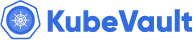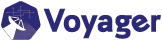You are looking at the documentation of a prior release. To read the documentation of the latest release, please
visit here.
New to KubeVault? Please start here.
External Vault Server
In this tutorial, we are going to demonstrate how the KubeVault operator works with external Vault servers (i.e. not provisioned by the KubeVault operator). To do so, we need to configure both the cluster and the Vault server. Later we will create a Vault policy using VaultPolicy CRD in Vault to check whether it is working or not.
Before you begin
- Install KubeVault operator in your cluster following the steps here.
To keep things isolated, we are going to use a separate namespace called demo throughout this tutorial.
$ kubectl create ns demo
namespace/demo created
Configuration
To communicate with Vault, the KubeVault operator needs to perform authentication to Vault sever.
The Vault server will issue a token in the response of successful authentication.
Then the KubeVault operator will perform the rest of the tasks using that token.
Hence, the token must have the path-permissions that we want to access from KubeVault operator over API call.
We will use Kubernetes auth method throughout the tutorial, you can use any from the below list:
- AWS IAM Auth Method
- Kubernetes Auth Method
- TLS Certificates Auth Method
- Token Auth Method
- Userpass Auth Method
- GCP IAM Auth Method
- Azure Auth Method
The whole configuration process can be divided into two parts:
Cluster configuration: Create an AppBinding which holds connection and authentication information of Vault. Also create necessary Kubernetes resources (i.e.secret,service account,ClusterRole,ClusterRoleBinding, etc.) based on the requirements of the AppBinding.Vault configuration: Enable and Configure the auth method in Vault. Create Vault policy with necessary path-permissions which will be required by the KubeVault operator. Create auseror aroleunder the auth method mentioning the vault policies. This role name will be referenced by the AppBinding while performing authentication to Vault and the Vault will issuetokenin the response of successful authentication with assigned policies.
Cluster Configuration
Since we are using the Kubernetes auth method, we need to create two Kubernetes service accounts.
One of them will be used by the Vault to verify Kubernetes authentication. The other one will be used by the AppBinding
to perform authentication to Vault.
Create Token Reviewer Service Account
The Kubernetes auth method can be used to authenticate with Vault using a Kubernetes Service Account Token. This auth method accesses the Kubernetes TokenReview API to validate the provided JWT is still valid. The service account used in this auth method will need to have access to the TokenReview API. If Kubernetes is configured to use RBAC roles, the Service Account should be granted permission to access this API.
Let’s name token reviewer service account as token-reviewer and create it:
$ kubectl create serviceaccount -n demo token-reviewer
serviceaccount/token-reviewer created
ClusterRoleBinding for the token reviewer service account:
apiVersion: rbac.authorization.k8s.io/v1beta1
kind: ClusterRoleBinding
metadata:
name: role-tokenreview-binding
roleRef:
apiGroup: rbac.authorization.k8s.io
kind: ClusterRole
name: system:auth-delegator
subjects:
- kind: ServiceAccount
name: token-reviewer
namespace: demo
Create ClusterRoleBinding:
$ kubectl apply -f docs/examples/guides/vault-server/clusterRoleBinding.yaml
clusterrolebinding.rbac.authorization.k8s.io/role-tokenreview-binding created
Get the service account JWT token which will be used while configuring Vault:
$ kubectl get secrets -n demo token-reviewer-token-s9hrs -o=jsonpath='{.data.token}' | base64 -d
eyJhbGciOiJSUzI1NiIsImtp...
Create AppBinding Service Account
The KubeVault operator will use the AppBinding that holds a reference to this service account to perform authentication.
Let’s name the service account vault and create it:
$ kubectl create serviceaccount -n demo vault
serviceaccount/vault created
Create AppBinding
The AppBinding CRD provides a way to specify connection information, credential and parameters that are necessary for communicating with Vault.
Access vault server using url:
apiVersion: appcatalog.appscode.com/v1alpha1
kind: AppBinding
metadata:
name: vault
namespace: demo
spec:
clientConfig:
url: https://demo-vault-server.com ## remote vault server url
caBundle: eyJtc2ciOiJleGFtcGxlIn0= ## base64 encoded vault server ca.crt
parameters:
apiVersion: config.kubevault.com/v1alpha1
kind: VaultServerConfiguration
path: kubernetes ## Kubernetes auth is enabled in this path
vaultRole: vault-role ## auth-role name against which login will be done
kubernetes:
serviceAccountName: vault ## service account name
usePodServiceAccountForCSIDriver: true ## required while using CSI driver
Access vault server using Kubernetes service by replacing spec.clientConfig:
spec:
clientConfig:
service:
name: vault
port: 8200
scheme: HTTPS
caBundle: eyJtc2ciOiJleGFtcGxlIn0= ## base64 encoded vault server ca.crt
Create AppBinding:
$ kubectl apply -f docs/examples/guides/vault-server/appBinding.yaml
appbinding.appcatalog.appscode.com/vault created
Vault Configuration
We will use Vault CLI to configure Vault.
Create Vault policy which contains a list of
pathalong withcapacities. For more details visit Vault official doc.Create
vault.hclfile:
path "sys/mounts" {
capabilities = ["read", "list"]
}
path "sys/mounts/*" {
capabilities = ["create", "read", "update", "delete"]
}
path "sys/leases/revoke/*" {
capabilities = ["update"]
}
path "sys/policy/*" {
capabilities = ["create", "update", "read", "delete", "list"]
}
path "sys/policy" {
capabilities = ["read", "list"]
}
path "sys/policies" {
capabilities = ["read", "list"]
}
path "sys/policies/*" {
capabilities = ["create", "update", "read", "delete", "list"]
}
path "auth/kubernetes/role" {
capabilities = ["read", "list"]
}
path "auth/kubernetes/role/*" {
capabilities = ["create", "update", "read", "delete", "list"]
}
Create vault policy:
$ vault policy write vault-policy examples/guides/vault-server/vault.hcl
Success! Uploaded policy: vault-policy
List policies to check:
$ vault list sys/policy
Keys
----
default
root
vault-policy
Enable and configure the Kubernetes auth method (if not already enabled). For more details visit Vault official doc.
Enable Kubernetes auth:
$ vault auth enable kubernetes
Success! Enabled kubernetes auth method at: kubernetes/
Configure Kubernetes auth with `token-reviewer` service account JWT token:
$ vault write auth/kubernetes/config \
token_reviewer_jwt="eyJhbGciOiJSUzI1N..." \
kubernetes_host=https://127.0.0.1:40969\
kubernetes_ca_cert=@examples/guides/vault-server/ca.crt
Success! Data written to: auth/kubernetes/config
You can find `kubernetes_host` and `kubernetes_ca_cert` in your cluster's `kubeconfig` file.
Create an auth method role which includes Vault policies. The KubeVault operator will perform authentication under this role and will have permission mentioned by the policies.
Create Kubernetes auth method role:
$ vault write auth/kubernetes/role/vault-role \
bound_service_account_names=vault \
bound_service_account_namespaces=demo \
policies=vault-policy \
ttl=1h
Success! Data written to: auth/kubernetes/role/vault-role
Testing
We will create a Vault policy using VaultPolicy CRD to check whether our configuration worked or not.
Deploy secret-policy.yaml:
apiVersion: policy.kubevault.com/v1alpha1
kind: VaultPolicy
metadata:
name: custom-policy
namespace: demo
spec:
vaultRef:
name: vault
policyDocument: |
path "sys/policy" {
capabilities = ["read", "list", "create", "update"]
}
path "sys/policy/*" {
capabilities = ["read"]
}
$ kubectl apply -f docs/examples/guides/vault-server/secret-policy.yaml
vaultpolicy.policy.kubevault.com/secret-admin created
Now you can check from Vault:
$ vault list sys/policy
Keys
----
default
root
secret-admin
vault-policy
So, we can see, secret-admin policy is already on the list.
Now delete the VaultPolicy crd:
$ kubectl delete vaultpolicy secret-admin -n demo
vaultpolicy.policy.kubevault.com "secret-admin" deleted
Deleting VaultPolicy crd will also delete the policy from Vault.
Updated list:
$ vault list sys/policy
Keys
----
default
root
vault-policy