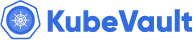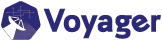You are looking at the documentation of a prior release. To read the documentation of the latest release, please
visit here.
New to KubeVault? Please start here.
SecretEngine
What is a SecretEngine
A SecretEngine is a Kubernetes CustomResourceDefinition (CRD) which is designed to automate the process of enabling and configuring secret engines in Vault in a Kubernetes native way.
Secrets engines are components that store, generate, or encrypt data. Secrets engines are provided some set of data, they take some action on that data, and they return a result. Secrets engines are enabled at a “path” in Vault. In this way, each secrets engine defines its paths and properties. To the user, secrets engines behave similar to a virtual filesystem, supporting operations like read, write, and delete.
When a SecretEngine CRD is created, the KubeVault operator will perform the following operations:
- Creates vault policy for the secret engine. The vault policy name follows the naming format:
k8s.{clusterName}.{metadata.namespace}.{metadata.name}. For example, the policy for GCP secret engine is below:
path "<path>/config" {
capabilities = ["create", "update", "read", "delete"]
}
path "<path>/roleset/*" {
capabilities = ["create", "update", "read", "delete"]
}
path "<path>/token/*" {
capabilities = ["create", "update", "read"]
}
path "<path>/key/*" {
capabilities = ["create", "update", "read"]
}
Updates the Kubernetes auth role of the default k8s service account created with
VaultServerwith a new policy. The new policy will be merged with previous policies.Enables the secrets engine at a given path. By default, they are enabled at their “type” (e.g. “aws” is enabled at “aws/”).
Configures the secret engine with the given configuration.
SecretEngine CRD Specification
Like any official Kubernetes resource, a SecretEngine object has TypeMeta, ObjectMeta, Spec and Status sections.
A sample SecretEngine object is shown below:
apiVersion: engine.kubevault.com/v1alpha1
kind: SecretEngine
metadata:
name: first-secret-engine
namespace: demo
spec:
vaultRef:
name: vault
gcp:
credentialSecret: "gcp-cred"
status:
observedGeneration: 1
phase: Success
Here, we are going to describe the various sections of the SecretEngine crd.
SecretEngine Spec
SecretEngine .spec contains information about the secret engine configuration and an AppBinding reference which is used to connect with a Vault server.
SecretEngine .spec has the following fields:
spec.vaultRef
spec.vaultRef is a required field that specifies an AppBinding
reference which is used to connect with a Vault server. AppBinding must be on the same namespace of the secret engine crd.
spec:
vaultRef:
name: vault
spec.path
spec.path will be set by the KubeVault operator.
Secret engines are enabled at a “path” in Vault. When a request comes to Vault, the router automatically routes anything with the route prefix to the secret engine. Since operator configures a secret engine to a specified path with SecretEngine resource, you can provide only one secret engine configuration out of the following ones:
spec.aws: Specifies aws secret engine configurationspec.azure: Specifies azure secret engine configurationspec.gcp: Specifies gcp secret engine configurationspec.postgres: Specifies database(postgres) secret engine configurationspec.mongodb: Specifies database(mongodb) secret engine configurationspec.mysql: Specifies database(mysql) secret engine configurationspec.elasticsearch: Specifies database(elasticsearch) secret engine configuration
spec.aws
spec.aws specifies the configuration required to configure
AWS secret engine. See more
spec:
aws:
credentialSecret: aws-cred
region: us-east-1
leaseConfig:
lease: 1h
leaseMax: 1h
aws.credentialSecret:Required. Specifies the k8s secret name that contains AWS access key ID and secret access keyspec: aws: credentialSecret: <secret-name>The
datafield of the secret must contain the following key-value pairs:data: access_kay: <access key> secret_key: <secret key>aws.region:Required. Specifies the AWS region.aws.iamEndpoint:Optional. Specifies a custom HTTP IAM endpoint to use.aws.stsEndpoint:Optional. Specifies a custom HTTP STS endpoint to use.config.maxRetries:Optional. Specifies the number of max retries the client should use for recoverable errors.aws.leaseConfig:Optional. Specifies the lease configuration.config: leaseConfig: lease: 1h leaseMax: 1h
It has the following fields:
leaseConfig.lease:Optional. Specifies the lease value. Accepts time suffixed strings (eg, “1h”).leaseConfig.leaseMax:Optional. Specifies the maximum lease value. Accepts time suffixed strings (eg, “1h”).
spec.azure
spec.azure specifies the configuration required to configure
Azure secret engine. See more
spec:
azure:
credentialSecret: azure-cred
environment: AzurePublicCloud
credentialSecret:Required. Specifies the k8s secret name containing azure credentials. Thedatafield of the mentioned k8s secret can have the following key-value pairs.subscription-id:Required. Specifies the subscription id for the Azure Active Directory.tenant-id:Required. Specifies the tenant id for the Azure Active Directory.client-id:Optional. Specifies the OAuth2 client id to connect to Azure.client-secret:Optional. Specifies the OAuth2 client secret to connect to Azure.
data: subscription-id: <value> tenant-id: <value> client-id: <value> client-secret: <value>environment:Optional. Specifies the Azure environment. If not specified, Vault will use Azure Public Cloud.
spec.gcp
spec.gcp specifies the configuration required to configure GCP
secret engine. See more
spec:
gcp:
credentialSecret: gcp-cred
ttl: 0s
maxTTL: 0s
credentialSecret:Required. Specifies the k8s secret name that contains google application credentials.spec: gcp: credentialSecret: <secret-name>The
datafield of the mentioned k8s secret must contain the following key-value pair:data: sa.json: <google-application-credential>ttl:Optional. Specifies default config TTL for long-lived credentials (i.e. service account keys). Default value is 0s.maxTTL:Optional. Specifies the maximum config TTL for long-lived credentials (i.e. service account keys). The default value is 0s.
spec.postgres
spec.postgres specifies the configuration required to configure PostgreSQL database secret engine. See more
spec:
postgres:
databaseRef:
name: <appbinding-name>
namespace: <appbinding-namespace>
pluginName: <plugin-name>
allowedRoles:
- "rule1"
- "rule2"
maxOpenConnections: <max-open-connection>
maxIdleConnections: <max-idle-connection>
maxConnectionLifetime: <max-connection-lifetime>
databaseRef:Required. Specifies an AppBinding reference that is required to connect to a PostgreSQL database. It is also used to generatedb_name(i.e./v1/path/config/db_name) where the database secret engine will be configured at. The name of thedb_namefollows this pattern:k8s.{clusterName}.{namespace}.{name}.name:Required. Specifies the AppBinding name.namespace:Required. Specifies the AppBinding namespace.
postgres: databaseRef: name: db-app namespace: demoThe generated
db_namefor the above example will be:k8s.-.demo.db-app. If the cluster name is empty, it is replaced by “-”.pluginName:Optional. Specifies the name of the plugin to use for this connection. Default plugin name ispostgres-database-plugin.postgres: pluginName: postgres-database-pluginallowedRoles:Optional. Specifies a list of roles allowed to use this connection. Default to"*"(i.e. any role can use this connection).postgres: allowedRoles: - "readonly"maxOpenConnections:Optional. Specifies the maximum number of open connections to the database. Default value 2.postgres: maxOpenConnections: 3maxIdleConnections:Optional. Specifies the maximum number of idle connections to the database. Zero uses the value of max_open_connections and a negative value disables idle connections. If larger than max_open_connections it will be reduced to be equal. Default value 0.postgres: maxIdleConnections: 1maxConnectionLifetime:Optional. Specifies the maximum amount of time a connection may be reused. If <= 0s connections are reused forever. Default value 0s.postgres: maxConnectionLifetime: 5s
spec.mongodb
spec.mongodb specifies the configuration required to configure MongoDB database secret engine. See more
spec:
mongodb:
databaseRef:
name: <appbinding-name>
namespace: <namespace>
pluginName: <plugin-name>
allowedRoles:
- "role1"
- "role2"
writeConcern: <write-concern>
databaseRef:Required. Specifies an AppBinding reference that is required to connect to a MongoDB database. It is also used to generatedb_name(i.e./v1/path/config/db_name) where the database secret engine will be configured at. The naming ofdb_namefollows:k8s.{clusterName}.{namespace}.{name}.name:Required. Specifies the AppBinding name.namespace:Required. Specifies the AppBinding namespace.
mongodb: databaseRef: name: db-app namespace: demoThe generated
db_namefor the above example will be:k8s.-.demo.db-app. If the cluster name is empty, it is replaced by “-”.pluginName:Optional. Specifies the name of the plugin to use for this connection. Default plugin name ismongodb-database-plugin.mongodb: pluginName: mongodb-database-pluginallowedRoles:Optional. Specifies a list of roles allowed to use this connection. Default to"*"(i.e. any role can use this connection).mongodb: allowedRoles: - "readonly"writeConcern:Optional. Specifies the MongoDB write concern. This is set for the entirety of the session, maintained for the life cycle of the plugin process. Must be a serialized JSON object, or a base64-encoded serialized JSON object. The JSON payload values map to the values in the Safe struct from the mongo driver.mongodb: writeConcern: `{ \"wmode\": \"majority\", \"wtimeout\": 5000 }`
spec.mysql
spec.mysql specifies the configuration required to configure MySQL database secret engine. See more
spec:
mysql:
databaseRef:
name: <appbinding-name>
namespace: <appbinding-namespace>
pluginName: <plugin-name>
allowedRoles:
- "role1"
- "role2"
- ... ...
maxOpenConnections: <max-open-connections>
maxIdleConnections: <max-idle-connections>
maxConnectionLifetime: <max-connection-lifetime>
databaseRef:Required. Specifies an AppBinding reference that is required to connect to a MySQL database. It is also used to generatedb_name(i.e./v1/path/config/db_name) where the database secret engine will be configured at. The naming ofdb_namefollows:k8s.{clusterName}.{namespace}.{name}.name:Required. Specifies the AppBinding name.namespace:Required. Specifies the AppBinding namespace.
mysql: databaseRef: name: db-app namespace: demoThe generated
db_namefor the above example will be:k8s.-.demo.db-app. If the cluster name is empty, it is replaced by “-”.pluginName:Optional. Specifies the name of the plugin to use for this connection. The default plugin name ismysql-database-plugin.mysql: pluginName: mysql-database-pluginallowedRoles:Optional. Specifies a list of roles allowed to use this connection. Default to"*"(i.e. any role can use this connection).mysql: allowedRoles: - "readonly"maxOpenConnections:Optional. Specifies the maximum number of open connections to the database. Default value 2.mysql: maxOpenConnections: 3maxIdleConnections:Optional. Specifies the maximum number of idle connections to the database. Zero uses the value of max_open_connections and a negative value disables idle connections. If larger than max_open_connections it will be reduced to be equal. Default value 0.mysql: maxIdleConnections: 1maxConnectionLifetime:Optional. Specifies the maximum amount of time a connection may be reused. If <= 0s connections are reused forever. Default value 0s.mysql: maxConnectionLifetime: 5s
spec.elasticsearch
spec.elasticsearch specifies the configuration required to configure Elasticsearch database secret engine. See more
spec:
elasticsearch:
databaseRef:
name: <appbinding-name>
namespace: <appbinding-namespace>
pluginName: <plugin-name>
allowedRoles:
- "role1"
- "role2"
- ... ...
databaseRef:Required. Specifies an AppBinding reference that is required to connect to an Elasticsearch database. It is also used to generatedb_name(i.e./v1/path/config/db_name) where the database secret engine will be configured at. The naming ofdb_namefollows:k8s.{clusterName}.{namespace}.{name}.name:Required. Specifies the AppBinding name.namespace:Required. Specifies the AppBinding namespace.
elasticsearch: databaseRef: name: db-app namespace: demoThe generated
db_namefor the above example will be:k8s.-.demo.db-app. If the cluster name is empty, it is replaced by “-”.pluginName:Optional. Specifies the name of the plugin to use for this connection. The default plugin name iselasticsearch-database-plugin.elasticsearch: pluginName: elasticsearch-database-pluginallowedRoles:Optional. Specifies a list of roles allowed to use this connection. Default to"*"(i.e. any role can use this connection).elasticsearch: allowedRoles: - "readonly"
SecretEngine Status
status shows the status of the SecretEngine. It is managed by the KubeVault operator. It contains the following fields:
observedGeneration: Specifies the most recent generation observed for this resource. It corresponds to the resource’s generation, which is updated on mutation by the API Server.phase: Indicates whether the secret engine successfully configured in the Vault or not.conditions: Represent observations of a SecretEngine.