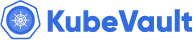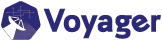You are looking at the documentation of a prior release. To read the documentation of the latest release, please
visit here.
New to KubeVault? Please start here.
Overview
Prerequisite : To configure TLS/SSL in VaultServer, KubeVault uses cert-manager to issue certificates. So first you have to make sure that the cluster has cert-manager installed. To install cert-manager in your cluster following steps here.
To issue a certificate, the following cr of cert-manager is used:
Issuer/ClusterIssuer: Issuers and ClusterIssuers represent certificate authorities (CAs) that are able to generate signed certificates by honoring certificate signing requests. All cert-manager certificates require a referenced issuer that is in a ready condition to attempt to honor the request. You can learn more details here.Certificate:cert-managerhas the concept of Certificates that define the desired x509 certificate which will be renewed and kept up to date. You can learn more details here.
VaultServer CRD Specification:
KubeValt uses the following cr fields to enable SSL/TLS encryption in VaultServer.
spec:
tls:
issuerRef:
apiGroup: "cert-manager.io"
kind: Issuer
name: vault-issuer
certificates:
- alias: server
secretName: vautl-server-certs
subject:
organizations:
- kubevault
- alias: client
secretName: vault-client-certs
subject:
organizations:
- kubevault
The spec.tls contains the following fields:
tls.issuerRef- is anoptionalfield that references to theIssuerorClusterIssuercustom resource object of cert-manager. It is used to generate the necessary certificate secrets for Elasticsearch. If theissuerRefis not specified, the operator creates a self-signed CA and also creates necessary certificate (valid: 365 days) secrets using that CA.apiGroup- is the group name of the resource that is being referenced. Currently, the only supported value iscert-manager.io.kind- is the type of resource that is being referenced. The supported values areIssuerandClusterIssuer.name- is the name of the resource (IssuerorClusterIssuer) that is being referenced.
tls.certificates- is anoptionalfield that specifies a list of certificate configurations used to configure the certificates. It has the following fields:alias- represents the identifier of the certificate. It has the following possible value:server- is used for the server certificate configuration.client- is used for the client certificate configuration.storage- is used for the storage certificate configuration.ca- is used for the ca certificate configuration.
secretName- (string|"<vault-name>-alias-certs") - specifies the k8s secret name that holds the certificates.subject- specifies anX.509distinguished name (DN). It has the following configurable fields:organizations([]string|nil) - is a list of organization names.organizationalUnits([]string|nil) - is a list of organization unit names.countries([]string|nil) - is a list of country names (ie. Country Codes).localities([]string|nil) - is a list of locality names.provinces([]string|nil) - is a list of province names.streetAddresses([]string|nil) - is a list of street addresses.postalCodes([]string|nil) - is a list of postal codes.serialNumber(string|"") is a serial number.
For more details, visit here.
duration(string|"") - is the period during which the certificate is valid. A duration string is a possibly signed sequence of decimal numbers, each with optional fraction and a unit suffix, such as"300m","1.5h"or"20h45m". Valid time units are “ns”, “us” (or “µs”), “ms”, “s”, “m”, “h”.renewBefore(string|"") - is a specifiable time before expiration duration.dnsNames([]string|nil) - is a list of subject alt names.ipAddresses([]string|nil) - is a list of IP addresses.uris([]string|nil) - is a list of URI Subject Alternative Names.emailAddresses([]string|nil) - is a list of email Subject Alternative Names.
How TLS/SSL configures in VaultServer
The following figure shows how KubeVault is used to configure TLS/SSL in Postgres. Open the image in a new tab to see the enlarged version.
Deploying VaultServer with TLS/SSL configuration process consists of the following steps:
At first, a user creates an
Issuer/ClusterIssuercr.Then the user creates a
VaultServercr.KubeVaultcommunity operator watches for theVaultServercr.When it finds one, it creates
Secret,Service, etc. for theVaultServer.KubeVaultoperator watches forVaultServer(5c),Issuer/ClusterIssuer(5b),SecretandService(5a).When it finds all the resources(
VaultServer,Issuer/ClusterIssuer,Secret,Service), it createsCertificatesby usingtls.issuerRefandtls.certificatesfield specification fromVaultServercr.cert-managerwatches for certificates.When it finds one, it creates certificate secrets
cert-secrets(server, client, exporter secrets, etc.) that hold the actual self-signed certificate.KubeVaultcommunity operator watches for the Certificate secretstls-secrets.When it finds all the tls-secret, it creates a
StatefulSetso that Postgres server is configured with TLS/SSL.
In the next doc, we are going to show a step by step guide on how to configure a VaultServer with TLS/SSL.