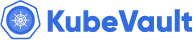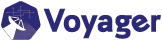You are looking at the documentation of a prior release. To read the documentation of the latest release, please
visit here.
Mount Key/Value Secrets using CSI Driver
At first, you need to have a Kubernetes 1.14 or later cluster, and the kubectl command-line tool must be configured to communicate with your cluster. If you do not already have a cluster, you can create one by using kind. To check the version of your cluster, run:
$ kubectl version --short
Client Version: v1.16.2
Server Version: v1.14.0
Before you begin:
- Install KubeVault operator in your cluster from here.
- Install Secrets Store CSI driver for Kubernetes secrets in your cluster from here.
To keep things isolated, we are going to use a separate namespace called demo throughout this tutorial.
$ kubectl create ns demo
namespace/demo created
Note: YAML files used in this tutorial stored in examples folder in GitHub repository KubeVault/docs
Vault Server
If you don’t have a Vault Server, you can deploy it by using the KubeVault operator.
The KubeVault operator can manage policies and secret engines of Vault servers which are not provisioned by the KubeVault operator. You need to configure both the Vault server and the cluster so that the KubeVault operator can communicate with your Vault server.
Now, we have the AppBinding that contains connection and authentication information about the Vault server. And we also have the service account that the Vault server can authenticate.
$ kubectl get serviceaccounts -n demo
NAME SECRETS AGE
vault 1 20h
$ kubectl get appbinding -n demo
NAME AGE
vault 50m
$ kubectl get appbinding -n demo vault -o yaml
apiVersion: appcatalog.appscode.com/v1alpha1
kind: AppBinding
metadata:
name: vault
namespace: demo
spec:
clientConfig:
caBundle: LS0tLS1CRUdJTiBDRVJUSUZJQ0FURS0tLS0tCk1JSUN1RENDQWFDZ0F3SUJBZ0lCQURBTkJna3Foa2lHOXcwQkFRc0ZBREFOTVFzd0NRWURWUVFERXdKallUQWUKRncweE9URXhNVEl3T1RFMU5EQmFGdzB5T1RFeE1Ea3dPVEUxTkRCYU1BMHhDekFKQmdOVkJBTVRBbU5oTUlJQgpJakFOQmdrcWhraUc5dzBCQVFFRkFBT0NBUThBTUlJQkNnS0NBUUVBdFZFZmtic2c2T085dnM2d1Z6bTlPQ1FYClBtYzBYTjlCWjNMbXZRTG0zdzZGaWF2aUlSS3VDVk1hN1NRSGo2L2YvOHZPeWhqNEpMcHhCM0hCYVFPZ3RrM2QKeEFDbHppU1lEd3dDbGEwSThxdklGVENLWndreXQzdHVQb0xybkppRFdTS2xJait6aFZDTHZ0enB4MDE3SEZadApmZEdhUUtlSXREUVdyNUV1QWlCMjhhSVF4WXREaVN6Y0h3OUdEMnkrblRMUEd4UXlxUlhua0d1UlIvR1B3R3lLClJ5cTQ5NmpFTmFjOE8wVERYRkIydWJQSFNza2xOU1VwSUN3S1IvR3BobnhGak1rWm4yRGJFZW9GWDE5UnhzUmcKSW94TFBhWDkrRVZxZU5jMlczN2MwQlhBSGwyMHVJUWQrVytIWDhnOVBVVXRVZW9uYnlHMDMvampvNERJRHdJRApBUUFCb3lNd0lUQU9CZ05WSFE4QkFmOEVCQU1DQXFRd0R3WURWUjBUQVFIL0JBVXdBd0VCL3pBTkJna3Foa2lHCjl3MEJBUXNGQUFPQ0FRRUFabHRFN0M3a3ZCeTNzeldHY0J0SkpBTHZXY3ZFeUdxYUdCYmFUbGlVbWJHTW9QWXoKbnVqMUVrY1I1Qlg2YnkxZk15M0ZtZkJXL2E0NU9HcDU3U0RMWTVuc2w0S1RlUDdGZkFYZFBNZGxrV0lQZGpnNAptOVlyOUxnTThkOGVrWUJmN0paUkNzcEorYkpDU1A2a2p1V3l6MUtlYzBOdCtIU0psaTF3dXIrMWVyMUprRUdWClBQMzFoeTQ2RTJKeFlvbnRQc0d5akxlQ1NhTlk0UWdWK3ZneWJmSlFEMVYxbDZ4UlVlMzk2YkJ3aS94VGkzN0oKNWxTVklmb1kxcUlBaGJPbjBUWHp2YzBRRXBKUExaRDM2VDBZcEtJSVhjZUVGYXNxZzVWb1pINGx1Uk50SStBUAp0blg4S1JZU0xGOWlCNEJXd0N0aGFhZzZFZVFqYWpQNWlxZnZoUT09Ci0tLS0tRU5EIENFUlRJRklDQVRFLS0tLS0K
service:
name: vault
port: 8200
scheme: HTTPS
parameters:
apiVersion: config.kubevault.com/v1alpha1
kind: VaultServerConfiguration
path: kubernetes
vaultRole: vault-policy-controller
kubernetes:
serviceAccountName: vault
tokenReviewerServiceAccountName: vault-k8s-token-reviewer
usePodServiceAccountForCSIDriver: true
Enable and Configure KV Secret Engine
We will use the Vault CLI throughout the tutorial to enable and configure the KV secret engine.
Don’t have Vault CLI? Download and configure it as described here
Enable KV Secret Engine
Enable the KV secret engine:
$ vault secrets enable -version=1 kv
Success! Enabled the kv secrets engine at: kv/
Write KV Secret
Write arbitrary key-value pairs:
$ vault kv put kv/my-secret my-value=s3cr3t
Success! Data written to: kv/my-secret
Read KV Secret
Read a specific key-value pair:
$ vault kv get kv/my-secret
====== Data ======
Key Value
--- -----
my-value s3cr3t
Update Vault Policy
Since Pod’s service account will be used by the CSI driver to perform Kubernetes authentication to the Vault server, the auth method role must have the permission to read secret at kv/* path.
During the Vault server configuration, we have created a Kubernetes service account and registered an auth method role at the Vault server. If you have used the KubeVault operator to deploy the Vault server, then the operator has performed these tasks for you.
So, we have the service account that will be referenced from the Pod.
kubectl get serviceaccounts -n demo
NAME SECRETS AGE
vault 1 7h23m
Don’t have Vault CLI? Download and configure it as described here
You can find the name of the auth method role in the AppBinding’s spec.parameters.vaultRole. Let’s list the token policies assigned for vault service account:
$ vault read auth/kubernetes/role/vault-policy-controller
Key Value
--- -----
bound_service_account_names [vault]
bound_service_account_namespaces [demo]
token_bound_cidrs []
token_explicit_max_ttl 0s
token_max_ttl 24h
token_no_default_policy false
token_num_uses 0
token_period 24h
token_policies [default vault-policy-controller]
token_ttl 24h
token_type default
Now, we will update the Vault policy vault-policy-controller and add the permission to read at kv/* path with existing permissions.
kv-readonly-policy.hcl:
path "kv/*" {
capabilities = ["read"]
}
Update the vault-policy-controller policy:
# write existing polices to a file
$ vault policy read vault-policy-controller > examples/guides/secret-engines/kv/policy.hcl
# append the kv-readonly-policy at the end of the existing policies
$ cat examples/guides/secret-engines/kv/kv-readonly-policy.hcl >> examples/guides/secret-engines/kv/policy.hcl
# write the update policy to Vault
$ vault policy write vault-policy-controller examples/guides/secret-engines/kv/policy.hcl
Success! Uploaded policy: vault-policy-controller
# read updated policy
$ vault policy read vault-policy-controller
... ...
... ...
path "kv/*" {
capabilities = ["read"]
}
So, we have updated the policy successfully and ready to mount the secrets into Kubernetes pods.
Mount secrets into a Kubernetes pod
Since Kubernetes 1.14, storage.k8s.io/v1beta1 CSINode and CSIDriver objects were introduced. Let’s check CSIDriver and CSINode are available or not.
$ kubectl get csidrivers
NAME CREATED AT
secrets.csi.kubevault.com 2019-12-09T04:32:50Z
$ kubectl get csinodes
NAME CREATED AT
2gb-pool-57jj7 2019-12-09T04:32:52Z
2gb-pool-jrvtj 2019-12-09T04:32:58Z
So, we can create StorageClass now.
Create StorageClass
Create StorageClass object with the following content:
kind: StorageClass
apiVersion: storage.k8s.io/v1
metadata:
name: vault-kv-storage
annotations:
storageclass.kubernetes.io/is-default-class: "false"
provisioner: secrets.csi.kubevault.com
parameters:
ref: demo/vault # namespace/AppBinding, we created during vault server configuration
engine: KV # vault engine name
secret: my-secret # secret name on vault which you want get access
path: kv # specify the secret engine path, default is kv
$ kubectl apply -f docs/examples/guides/secret-engines/kv/storageClass.yaml
storageclass.storage.k8s.io/vault-kv-storage created
Test & Verify
Let’s create a separate namespace called trial for testing purpose.
$ kubectl create ns trial
namespace/trail created
Create PVC
Create a PersistentVolumeClaim with the following data. This makes sure a volume will be created and provisioned on your behalf.
apiVersion: v1
kind: PersistentVolumeClaim
metadata:
name: csi-pvc-kv
namespace: trial
spec:
accessModes:
- ReadWriteOnce
resources:
requests:
storage: 100Mi
storageClassName: vault-kv-storage
$ kubectl apply -f docs/examples/guides/secret-engines/kv/pvc.yaml
persistentvolumeclaim/csi-pvc-kv created
Create VaultPolicy and VaultPolicyBinding for Pod’s Service Account
Let’s say pod’s service account name is pod-sa located in trial namespace. We need to create a VaultPolicy and a VaultPolicyBinding so that the pod has access to read secrets from the Vault server.
apiVersion: policy.kubevault.com/v1alpha1
kind: VaultPolicy
metadata:
name: kv-se-policy
namespace: demo
spec:
vaultRef:
name: vault
# Here, kv secret engine is enabled at "kv".
# If the path was "demo-se", policy should be like
# path "demo-se/*" {}.
policyDocument: |
path "kv/*" {
capabilities = ["create", "read"]
}
---
apiVersion: policy.kubevault.com/v1alpha1
kind: VaultPolicyBinding
metadata:
name: kv-se-role
namespace: demo
spec:
vaultRef:
name: vault
policies:
- ref: kv-se-policy
subjectRef:
kubernetes:
serviceAccountNames:
- "pod-sa"
serviceAccountNamespaces:
- "trial"
Let’s create VaultPolicy and VaultPolicyBinding:
$ kubectl apply -f docs/examples/guides/secret-engines/kv/vaultPolicy.yaml
vaultpolicy.policy.kubevault.com/kv-se-policy created
$ kubectl apply -f docs/examples/guides/secret-engines/kv/vaultPolicyBinding.yaml
vaultpolicybinding.policy.kubevault.com/kv-se-role created
Check if the VaultPolicy and the VaultPolicyBinding are successfully registered to the Vault server:
$ kubectl get vaultpolicy -n demo
NAME STATUS AGE
kv-se-policy Success 8s
$ kubectl get vaultpolicybinding -n demo
NAME STATUS AGE
kv-se-role Success 10s
Create Service Account for Pod
Let’s create the service account pod-sa which was used in VaultPolicyBinding. When a VaultPolicyBinding object is created, the KubeVault operator create an auth role in the Vault server. The role name is generated by the following naming format: k8s.(clusterName or -).namespace.name. Here, it is k8s.-.demo.kv-se-role. We need to provide the auth role name as service account annotations while creating the service account. If the annotation secrets.csi.kubevault.com/vault-role is not provided, the CSI driver will not be able to perform authentication to the Vault.
apiVersion: v1
kind: ServiceAccount
metadata:
name: pod-sa
namespace: trial
annotations:
secrets.csi.kubevault.com/vault-role: k8s.-.demo.kv-se-role
$ kubectl apply -f docs/examples/guides/secret-engines/kv/podServiceAccount.yaml
serviceaccount/pod-sa created
Create Pod
Now we can create a Pod which refers to this volume. When the Pod is created, the volume will be attached, formatted and mounted to the specific container.
apiVersion: v1
kind: Pod
metadata:
name: mypod
namespace: trial
spec:
containers:
- name: mypod
image: busybox
command:
- sleep
- "3600"
volumeMounts:
- name: my-vault-volume
mountPath: "/etc/kv"
readOnly: true
serviceAccountName: pod-sa # service account that was created
volumes:
- name: my-vault-volume
persistentVolumeClaim:
claimName: csi-pvc-kv
$ kubectl apply -f docs/examples/guides/secret-engines/kv/pod.yaml
pod/mypod created
Check if the Pod is running successfully, by running:
$ kubectl get pods -n trial
NAME READY STATUS RESTARTS AGE
mypod 1/1 Running 0 11s
Verify Secret
If the Pod is running successfully, then check inside the app container by running
$ kubectl exec -it -n trial mypod sh
/ # ls /etc/kv/
my-value
/ # cat /etc/kv/my-value
s3cr3t
/ # exit
So, we can see that the secret my-secret is mounted into the pod, where the secret key is mounted as file and value is the content of that file.
Cleaning up
To clean up the Kubernetes resources created by this tutorial, run:
$ kubectl delete ns demo
namespace "demo" deleted
$ kubectl delete ns trial
namespace "trial" deleted