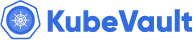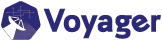You are looking at the documentation of a prior release. To read the documentation of the latest release, please
visit here.
New to KubeVault? Please start here.
Deploy Vault on Amazon EKS
Here, we are going to deploy Vault in Amazon EKS using KubeVault operator. We are going to use AWS S3 bucket as Vault backend and awsKmsSsm unsealer mode for automatically unsealing the Vault.
Before You Begin
At first, you need to have an EKS cluster. If you don’t already have a cluster, create one from here. You can use eksctl command line tool to create EKS cluster easily.
Install KubeVault operator in your cluster following the steps here.
You should be familiar with the following CRD:
You will need a AWS S3 Bucket to use it as Vault backend storage. In this tutorial, we are going to use
demo-vault-3S3 bucket.You will need a AWS KMS key to use it for Vault unsealer. In this tutorial, we are going to use
218daa5f-7173-429e-a030-288b30761f79as KMS key id.
To keep things isolated, we are going to use a separate namespace called demo throughout this tutorial.
$ kubectl create ns demo
namespace/demo created
Provision Cluster
We are going to use eksctl to provision a cluster.
eksctl create cluster --name demo-cluster --nodes 1 --region us-east-1 --version 1.11
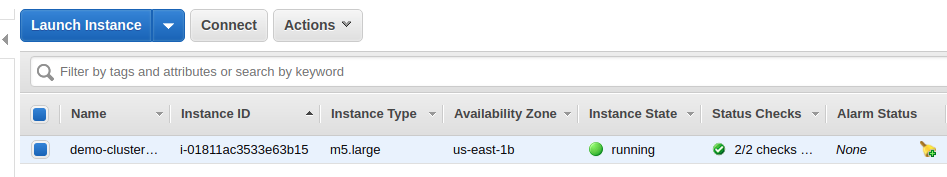
Install KubeVault operator
See here.
$ kubectl get pods -n kube-system
NAME READY STATUS RESTARTS AGE
vault-operator-798b75d78-qw74f 1/1 Running 1 2h
Deploy Vault
We will deploy my-vault on demo namespace. We will configure it for S3 backend. We will use awsKmsSsm for auto initializing and unsealing. We already created a S3 bucket demo-vault-3 in us-east-1 region.
apiVersion: kubevault.com/v1alpha1
kind: VaultServer
metadata:
name: my-vault
namespace: demo
spec:
replicas: 1
version: "1.2.0"
backend:
s3:
bucket: "demo-vault-3"
region: "us-east-1"
unsealer:
secretShares: 4
secretThreshold: 2
mode:
awsKmsSsm:
region: "us-east-1"
kmsKeyID: "218daa5f-7173-429e-a030-288b30761f79"
ssmKeyPrefix: "/cluster/demo"
Here, spec.version specifies the name of the VaultServerVersion CRD. If that does not exist, then create one.
$ kubectl get vaultserverversions
NAME VERSION VAULT_IMAGE DEPRECATED AGE
0.11.1 0.11.1 vault:0.11.1 false 12m
$ kubectl get vaultserverversions/0.11.1 -o yaml
apiVersion: catalog.kubevault.com/v1alpha1
kind: VaultServerVersion
metadata:
labels:
app: vault-operator
name: 0.11.1
spec:
deprecated: false
exporter:
image: kubevault/vault-exporter:canary
unsealer:
image: kubevault/vault-unsealer:0.2.0
vault:
image: vault:0.11.1
version: 0.11.1
Now, we are going to create my-vault
$ cat examples/guides/provider/eks/my-vault.yaml
apiVersion: kubevault.com/v1alpha1
kind: VaultServer
metadata:
name: my-vault
namespace: demo
spec:
replicas: 1
version: "1.2.0"
backend:
s3:
bucket: "demo-vault-3"
region: "us-east-1"
unsealer:
secretShares: 4
secretThreshold: 2
mode:
awsKmsSsm:
region: "us-east-1"
kmsKeyID: "218daa5f-7173-429e-a030-288b30761f79"
ssmKeyPrefix: "/cluster/demo"
$ kubectl apply -f docs/examples/guides/provider/eks/my-vault.yaml
vaultserver.kubevault.com/my-vault created
Note: Here, vault will attempt to retrieve credentials from the AWS metadata service. Please, make sure that it’s has permission for s3 bucket, encryption key and amazon ssm. Also, you can specify dedicated credential for this using
s3.credentialSecretandawsKmsSsm.credentialSecret. AWS policy are given at bottom of this tutorial.
Check the my-vault status. It may take some time to reach Running stage.
$ kubectl get vaultserver/my-vault -n demo
NAME NODES VERSION STATUS AGE
my-vault 1 0.11.1 Running 3m
status field in my-vault will show more detail information.
$ kubectl get vaultserver/my-vault -n demo -o json | jq '.status'
{
"initialized": true,
"observedGeneration": "1$6208915667192219204",
"phase": "Running",
"updatedNodes": [
"my-vault-6f48b4d96f-mzvgm"
],
"vaultStatus": {
"active": "my-vault-6f48b4d96f-mzvgm",
"unsealed": [
"my-vault-6f48b4d96f-mzvgm"
]
}
}
KubeVault operator will create a service {metadata.name} for my-vault in the same namespace. For this case, service name is my-vault. You can specify service configuration in spec.serviceTemplate. KubeVault operator will use that configuration to create service.
$ kubectl get services -n demo
NAME TYPE CLUSTER-IP EXTERNAL-IP PORT(S) AGE
my-vault ClusterIP 10.100.237.152 <none> 8200/TCP,8201/TCP,9102/TCP 46m
The configuration used to run Vault can be found in {metadata.name}-vault-config configMap. For this case, it is my-vault-vault-config. Confidential data are omitted in this configMap.
$ kubectl get configmaps -n demo
NAME DATA AGE
my-vault-vault-config 1 49m
$ kubectl get configmaps/my-vault-vault-config -n demo -o yaml
apiVersion: v1
data:
vault.hcl: |2-
listener "tcp" {
address = "0.0.0.0:8200"
cluster_address = "0.0.0.0:8201"
tls_cert_file = "/etc/vault/tls/server.crt"
tls_key_file = "/etc/vault/tls/server.key"
}
storage "s3" {
bucket = "demo-vault-3"
region = "us-east-1"
}
telemetry {
statsd_address = "0.0.0.0:9125"
}
kind: ConfigMap
metadata:
creationTimestamp: 2018-12-22T04:30:07Z
labels:
app: vault
vault_cluster: my-vault
name: my-vault-vault-config
namespace: demo
In this my-vault, KubeVault operator will use self-signed certificates for Vault and also will create {metadata.name}-vault-tls secret containing certificates. You can optionally specify certificates in spec.tls.
$ kubectl get secrets -n demo
NAME TYPE DATA AGE
my-vault-vault-tls Opaque 3 1h
We can see unseal keys and root token in AWS System Manager Parameter Store in the unsealer.region region. For this case, in us-east-1 region.
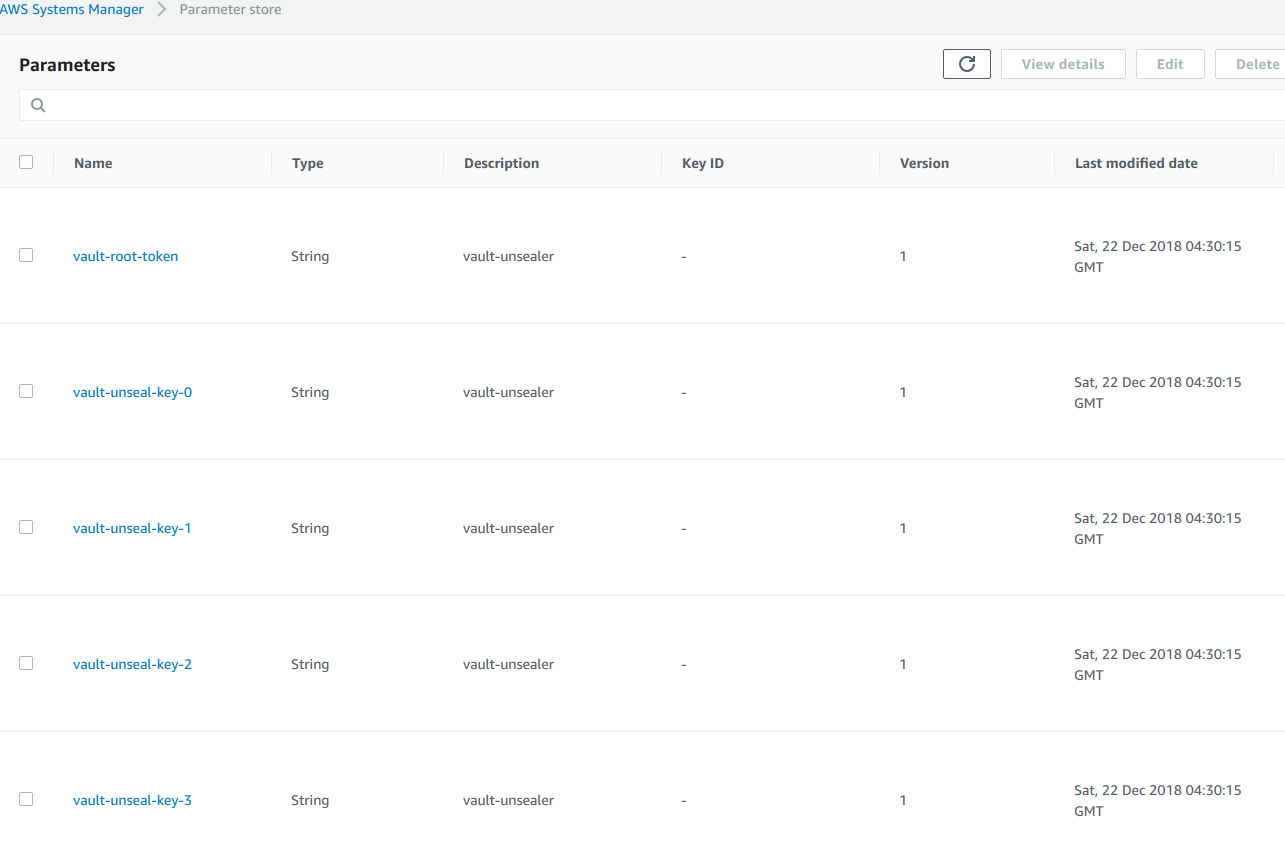
Using Vault
Download and decrypt the root token:
$ aws ssm get-parameter --name vault-root-token --region us-east-1 --output json | jq -r '.Parameter.Value' | base64 -d - > root.enc
$ tree .
.
└── root.enc
$ aws kms decrypt --ciphertext-blob fileb://root.enc --output text --query Plaintext --encryption-context "Tool=vault-unsealer" --region us-east-1 | base64 -d -
9116f849-2085-9c28-015f-aec3e184e90f
Note: Make sure you have the permission to do above operation. Also we highly recommend not to use root token for using vault.
For testing purpose, we are going to port forward the active vault pod, since the service we exposed for Vault is ClusterIP type. Make sure Vault cli is installed.
$ kubectl port-forward my-vault-6f48b4d96f-mzvgm -n demo 8200:8200
Forwarding from 127.0.0.1:8200 -> 8200
# run following commands on another terminal
$ export VAULT_SKIP_VERIFY="true"
$ export VAULT_ADDR='https://127.0.0.1:8200'
$ vault status
Key Value
--- -----
Seal Type shamir
Sealed false
Total Shares 4
Threshold 2
Version 0.11.1
Cluster Name vault-cluster-e4eda2ce
Cluster ID d05fec0c-7e09-20f6-0d88-0283ed9c7b72
HA Enabled false
Set Vault token for further use. In this case, we are going to use root token(not recommended).
$ export VAULT_TOKEN='9116f849-2085-9c28-015f-aec3e184e90f'
$ vault secrets list
Path Type Accessor Description
---- ---- -------- -----------
cubbyhole/ cubbyhole cubbyhole_9ce16bb9 per-token private secret storage
identity/ identity identity_45904875 identity store
secret/ kv kv_22970276 key/value secret storage
sys/ system system_51cd4d05 system endpoints used for control, policy and debugging
We are going to write,read and delete a secret in Vault
$ vault kv put secret/foo A=B
Success! Data written to: secret/foo
# see written secret data
$ vault kv get secret/foo
== Data ==
Key Value
--- -----
A B
# delete the secret
$ vault kv delete secret/foo
Success! Data deleted (if it existed) at: secret/foo
# check the secret whether it is exist or not
$ vault kv get secret/foo
No value found at secret/foo
AWS IAM Policy
Policy for S3 bucket access:
{
"Version": "2012-10-17",
"Statement": [
{
"Sid": "VaultListBuckets",
"Effect": "Allow",
"Action": [
"s3:ListAllMyBuckets",
"s3:HeadBucket"
],
"Resource": "*"
},
{
"Sid": "VaultAccessBuckets",
"Effect": "Allow",
"Action": "s3:*",
"Resource": [
"arn:aws:s3:::<s3-bucket-name>",
"arn:aws:s3:::<s3-bucket-name>/*"
]
}
]
}
Policy for KMS:
{
"Version": "2012-10-17",
"Statement": [
{
"Sid": "VaultUnsealerEncryptDecryptKms",
"Effect": "Allow",
"Action": [
"kms:Decrypt",
"kms:Encrypt",
"kms:DescribeKey"
],
"Resource": "arn:aws:kms:<region>:<aws-account-id>:key/<key-uuid>"
},
{
"Sid": "VaultUnsealerGetKMS",
"Effect": "Allow",
"Action": "kms:ListKeys",
"Resource": "*"
}
]
}
Policy for SSM:
{
"Version": "2012-10-17",
"Statement": [
{
"Sid": "VaultUnsealerParametersAccess",
"Effect": "Allow",
"Action": [
"ssm:PutParameter",
"ssm:DeleteParameter",
"ssm:GetParameters"
],
"Resource": "arn:aws:ssm:*:*:parameter/*"
}
]
}