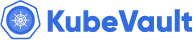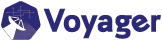You are looking at the documentation of a prior release. To read the documentation of the latest release, please
visit here.
New to KubeVault? Please start here.
VaultServer
What is VaultServer
A VaultServer is a Kubernetes CustomResourceDefinition (CRD) which is used to deploy a HashiCorp Vault server on Kubernetes clusters in a Kubernetes native way.
When a VaultServer is created, the KubeVault operator will deploy a Vault server and create necessary Kubernetes resources required for the Vault server.
VaultServer CRD Specification
Like any official Kubernetes resource, a VaultServer object has TypeMeta, ObjectMeta, Spec and Status sections.
A sample VaultServer object is shown below:
apiVersion: kubevault.com/v1alpha1
kind: VaultServer
metadata:
name: example
namespace: default
spec:
replicas: 1
version: "1.2.0"
backend:
inmem: {}
tls:
certificates:
- alias: ca
unsealer:
secretShares: 4
secretThreshold: 2
mode:
kubernetesSecret:
secretName: vault-keys
status:
authMethodStatus:
- path: kubernetes
status: EnableSucceeded
type: kubernetes
clientPort: 8200
initialized: true
observedGeneration: 2
phase: Running
serviceName: vault
updatedNodes:
- vault-745564bddb-4pt98
vaultStatus:
active: vault-745564bddb-4pt98
unsealed:
- vault-745564bddb-4pt98
Here, we are going to describe the various sections of the VaultServer crd.
VaultServer Spec
VaultServer Spec contains the configuration about how to deploy Vault in the Kubernetes cluster. It also covers automate unsealing of Vault.
The spec section has following parts:
spec.replicas
spec.replicas specifies the number of Vault nodes to deploy. It has to be a positive number.
spec:
replicas: 3 # 3 vault server will be deployed in Kubernetes cluster
spec.version
Specifies the name of the VaultServerVersion CRD. This CRD holds the image name and version of the Vault, Unsealer, and Exporter. To know more information about VaultServerVersion CRD see here.
spec:
version: "1.2.0"
spec.tls
spec.tls is an optional field that specifies the TLS policy of Vault nodes. If this is not specified, the KubeVault operator will auto-generate TLS assets and secrets.
spec:
tls:
tlsSecret: <tls_assets_secret_name> # name of the secret containing TLS assets
caBundle: <pem_coded_ca>
tls.tlsSecret: Specifies the name of the secret containing TLS assets. The secret must contain following keys:tls.crttls.key
The server certificate must allow the following wildcard domains:
localhost*.<namespace>.pod<vaultServer-name>.<namespace>.svc
The server certificate must allow the following IP:
127.0.0.1
tls.caBundle: Specifies the PEM encoded CA bundle which will be used to validate the serving certificate.
spec.configSource
spec.configSource is an optional field that allows the user to provide extra configuration for Vault. This field accepts a VolumeSource. You can use any Kubernetes supported volume source such as configMap, secret, azureDisk, etc.
Please note that the config file name must be
vault.hclto work.
spec:
configSource:
<type of volume>: # for example `configMap`
name: <name of volume>
spec.dataSources
spec.dataSources is an optional field that allows the user to provide a list of VolumeSources (i.e. secrets, configmaps, etc.) which will be mounted into the VaultServer pods. These volumes will be mounted into /etc/vault/data/<name> directory. The first data will be named as data-0, the second one will be named as data-1 and so on.
spec:
dataSources:
- secret: # mounted on /etc/vault/data/data-0
secretName: custom-cert
- configMap: # mounted on /etc/vault/data/data-1
name: special-config
spec.backend
spec.backend is a required field that specifies the Vault backend storage configuration. KubeVault operator generates storage configuration according to this spec.backend.
spec:
backend:
...
List of supported backends:
spec.unsealer
spec.unsealer is an optional field that specifies Unsealer configuration. Unsealer handles automatic initializing and unsealing of Vault. See here for Unsealer documentation.
spec:
unsealer:
secretShares: <num_of_secret_shares>
secretThresold: <num_of_secret_threshold>
retryPeriodSeconds: <retry_period>
overwriteExisting: <true/false>
mode:
...
spec.serviceTemplate
You can also provide a template for the services created by KubeVault operator for VaultServer through spec.serviceTemplate. This will allow you to set the type and other properties of the services. spec.serviceTemplate is an optional field.
spec:
serviceTemplate:
spec:
type: NodePort
VaultServer allows following fields to be set in spec.serviceTemplate:
- metadata:
- annotations (set as annotations on Vault service)
- spec:
- type
- ports
- clusterIP
- externalIPs
- loadBalancerIP
- loadBalancerSourceRanges
- externalTrafficPolicy
- healthCheckNodePort
- sessionAffinityConfig
spec.podTemplate
VaultServer allows providing a template for Vault pod through spec.podTemplate. KubeVault operator will pass the information provided in spec.podTemplate to the Deployment created for Vault. spec.podTemplate is an optional field.
spec:
podTemplate:
spec:
resources:
requests:
memory: "64Mi"
cpu: "250m"
limits:
memory: "128Mi"
cpu: "500m"
VaultServer accepts the following fields to set in spec.podTemplate:
- metadata:
- annotations (set as annotations on Vault pods)
- controller:
- annotations (set as annotations on Vault statefulset)
- spec:
- resources
- imagePullSecrets
- nodeSelector
- affinity
- schedulerName
- tolerations
- priorityClassName
- priority
- securityContext
You can find the full list of fields here. Some of the fields of spec.podTemplate are described below:
spec.podTemplate.spec.imagePullSecret
spec.podTemplate.spec.imagePullSecrets is an optional field that points to secrets to be used for pulling docker images if you are using a private docker registry.
spec.podTemplate.spec.nodeSelector
spec.podTemplate.spec.nodeSelector is an optional field that specifies a map of key-value pairs. For the pod to be eligible to run on a node, the node must have each of the indicated key-value pairs as labels (it can have additional labels as well). To learn more, see here .
spec.podTemplate.spec.resources
spec.podTemplate.spec.resources is an optional field. This can be used to request compute resources required by Vault pods. To learn more, visit here.
spec.authMethods
spec.authMethods is an optional field that specifies the list of auth methods to enable in Vault.
spec:
authMethods:
- type: kubernetes
path: k8s
- type: aws
path: aws
spec.authMethods has following fields:
spec.authMethods[].type
spec.authMethods[].type is a required field that specifies the name of the authentication method type.
spec.authMethods[].path
spec.authMethods[].path is a required field that specifies the path where to enable the auth method.
spec.authMethods[].description
spec.authMethods[].description is an optional field that specifies a human-friendly description of the auth method.
spec.authMethods[].pluginName
spec.authMethods[].pluginName is an optional field that specifies the name of the auth plugin to use based on the name in the plugin catalog.
spec.authMethods[].local
spec.authMethods[].local is an optional field that specifies if the auth method is local only. Local auth methods are not replicated nor (if a secondary) removed by replication.
spec.authMethods[].config
spec.authMethods[].config is an optional field that specifies configuration options for auth method.
spec.authMethods[].config has following fields:
defaultLeaseTTL:Optional. Specifies the default lease duration.maxLeaseTTL:Optional. Specifies the maximum lease duration.pluginName:Optional. Specifies the name of the plugin in the plugin catalog to use.auditNonHMACRequestKeys:Optional. Specifies the list of keys that will not be HMAC’d by audit devices in the request data object.auditNonHMACResponseKeys:Optional. Specifies the list of keys that will not be HMAC’d by audit devices in the response data object.listingVisibility:Optional. Specifies whether to show this is mount in the UI-specific listing endpoint.passthroughRequestHeaders:Optional. Specifies a list of headers to whitelist and pass from the request to the backend.
VaultServer Status
VaultServer Status shows the status of a Vault deployment. The status of the Vault is monitored and updated by the KubeVault operator.
status:
phase: <phase>
initialized: <true/false>
serviceName: <service_name>
clientPort: <client_port>
vaultStatus:
active: <active_vault_pod_name>
standby: <names_of_the_standby_vault_pod>
sealed: <names_of_the_sealed_vault_pod>
unsealed: <names_of_the_unsealed_vault_pod>
phase: Indicates the phase Vault is currently in.initialized: Indicates whether Vault is initialized or not.serviceName: Name of the service by which Vault can be accessed.clientPort: Indicates the port client will use to communicate with Vault.vaultStatus: Indicates the status of Vault pods. It has the following fields:active: Name of the active vault pod.standby: Names of the standby vault pods.sealed: Names of the sealed vault pods.unsealed: Names of the unsealed vault pods.
authMethodStatus: Indicates the status of the auth methods specified inspec.authMethods. It has the following fields:type: Specifies the name of the authentication method typepath: Specifies the path in which the auth method is enabled.status: Specifies whether the auth method is enabled or not.reason: Specifies the reason why failed to enable the auth method.